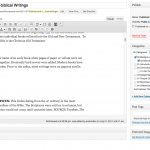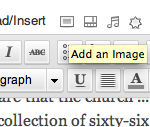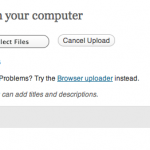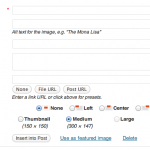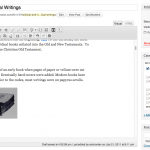- Put cursor where you’d like to put the picture
- Click on add image icon beside the Upload/Insert
- Select the picture you’d like to add wait for it to upload
- Remove title and select “None” under the link section
- If you have a description you’d like to add below the image, you will want to copy and paste that under Caption
- Click insert into post
- Click update